Information and Downloads
- textures 2
- generator Khronos glTF Blender I/O v1.5.17, with hand-edits for newer glTF extensions.
- source glTF-Sample-Models
- KHR_materials_transmission
- KHR_materials_volume
- KHR_materials_variants
- fileSize 6.26 MB
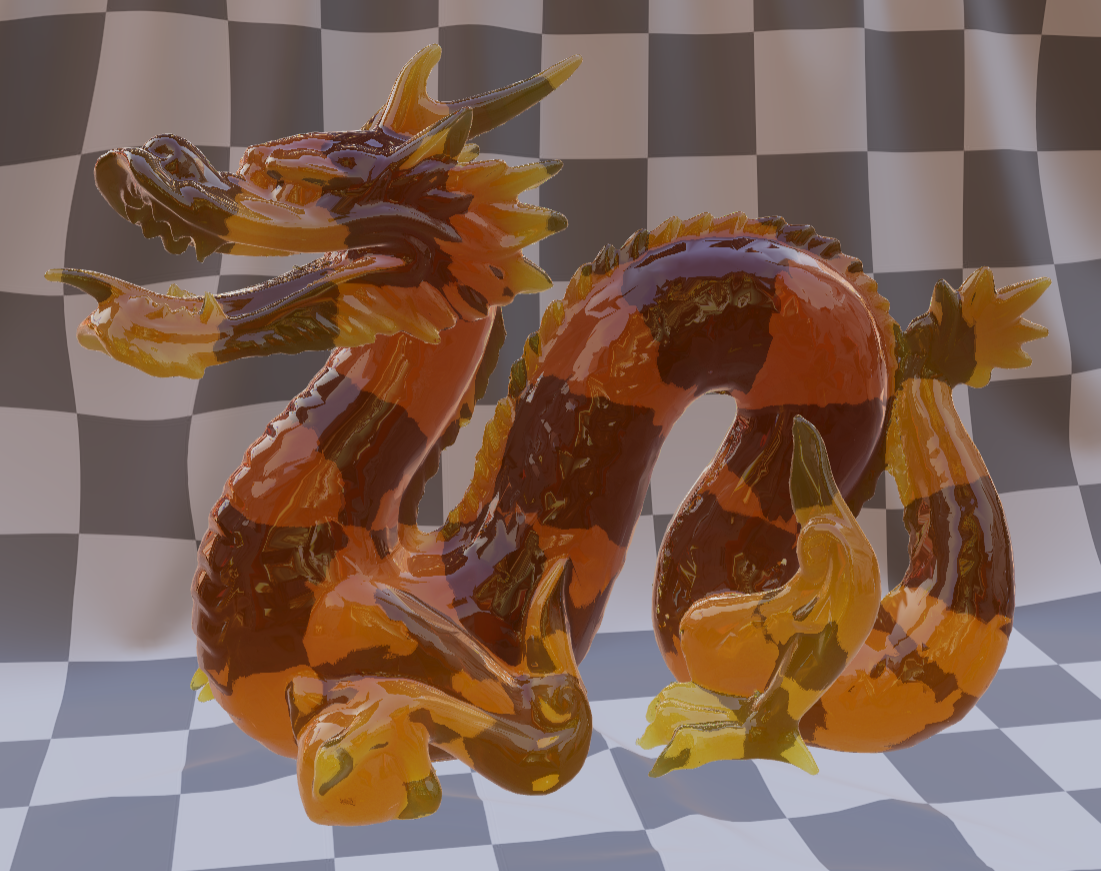 Download GLB Source Asset from
Download GLB Source Asset from
glTF-Sample-Models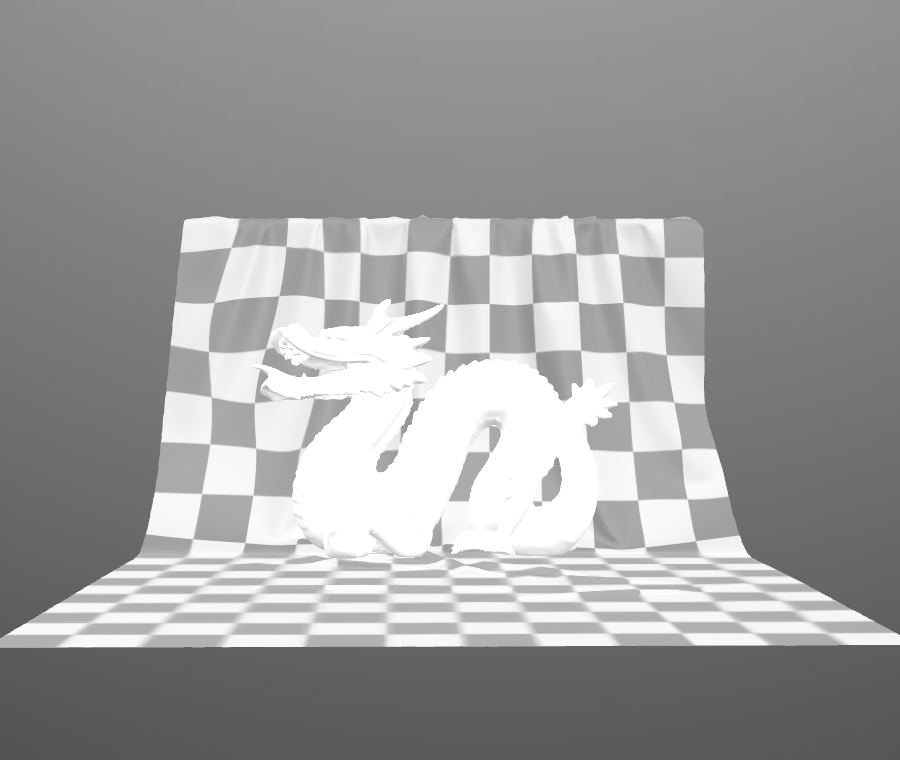 Open in USD Web Viewer Download USDZ Converted with three.js
Open in USD Web Viewer Download USDZ Converted with three.js
r154, Needle Fork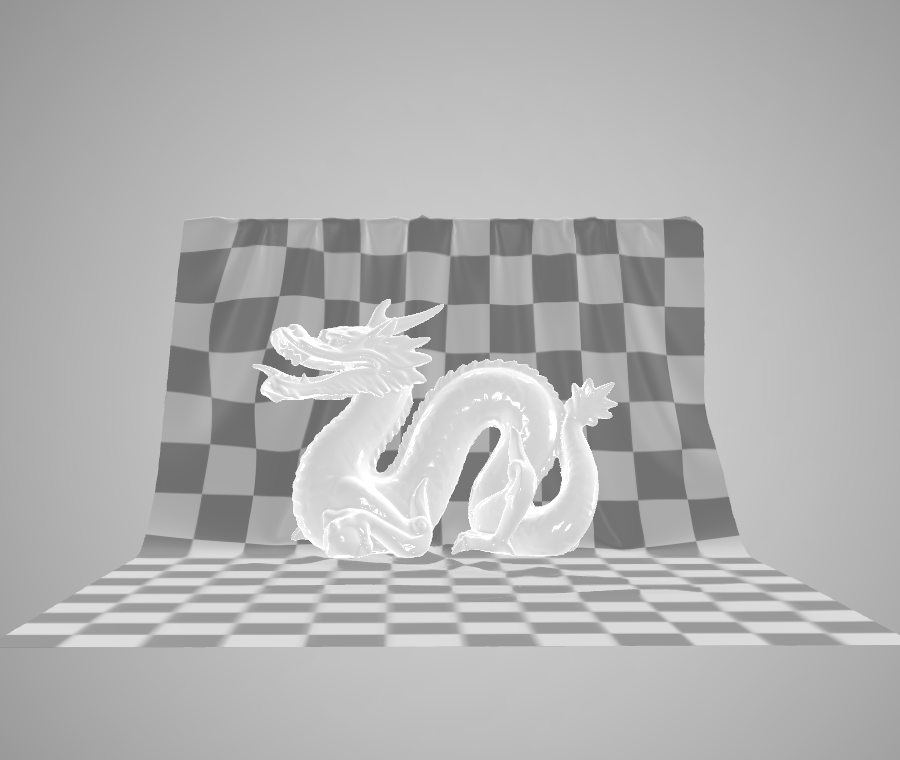 Open in USD Web Viewer Download USDZ Converted with Blender 3.6
Open in USD Web Viewer Download USDZ Converted with Blender 3.6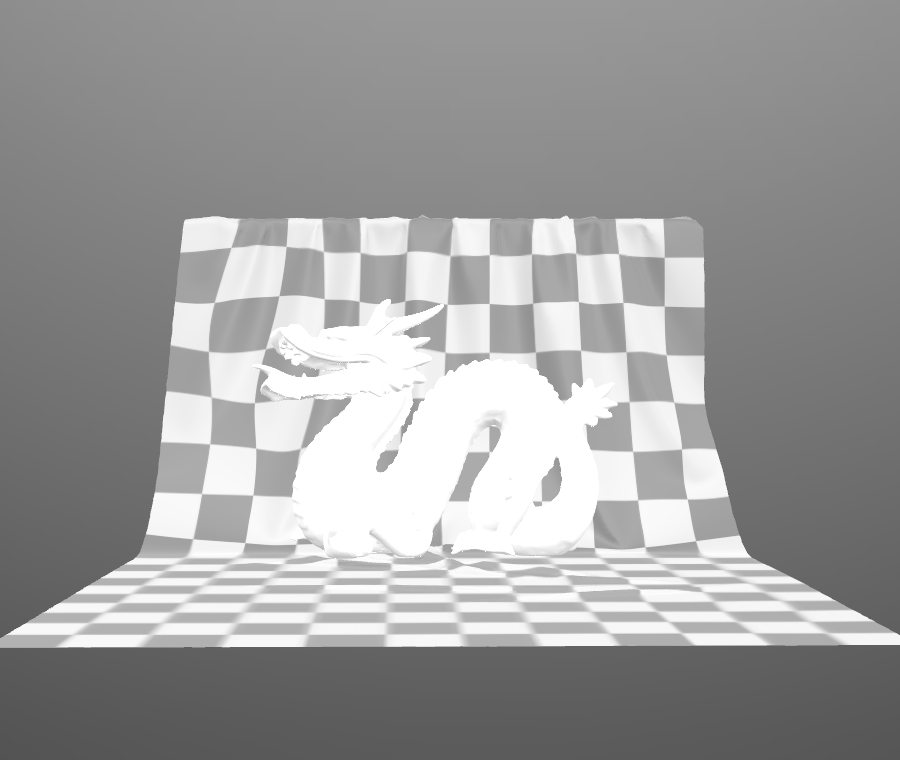 Open in USD Web Viewer Download USDZ Converted with Omniverse Kit 105.0
Open in USD Web Viewer Download USDZ Converted with Omniverse Kit 105.0
Description
Dragon Attenuation
Screenshot
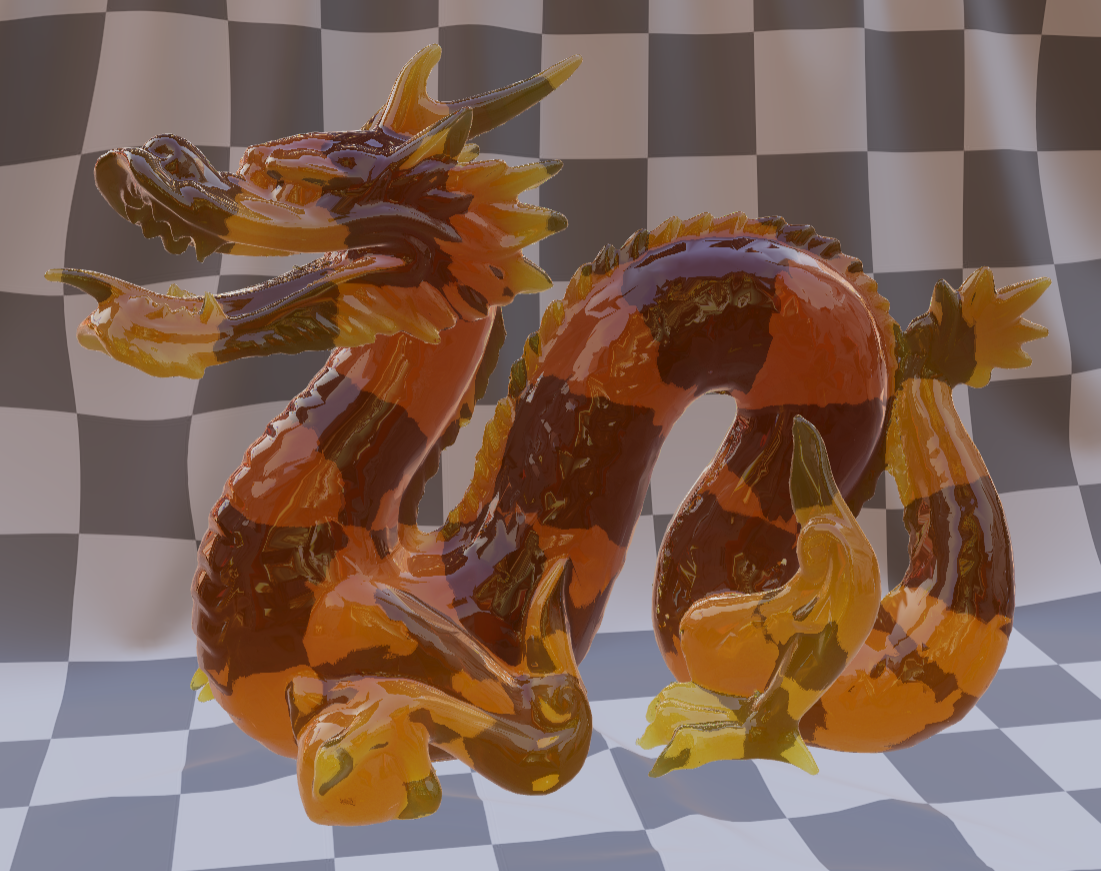
Rasterized (without ray tracing or path tracing) by the Khronos glTF Sample Viewer, using IBL "Footprint Court" by HDR Labs.
Description
This model demonstrates the use of the KHR_materials_transmission and KHR_materials_volume extensions to specify an object that appears to be made from colored glass.
The "Attenuation" material on the dragon uses full transmission with a perfectly smooth, clear surface color. The yellow and orange tones are produced by KHR_material_volume's attenuationColor and attenuationDistance.
Thick Volume vs. Thin-Walled
By default, glTF 2.0 and KHR_materials_transmission specify "thin-walled" materials, where the mesh's polygons are immeasurably thin. Any ray of light hitting such a polygon would enter and immediately exit the material. There is no refraction present on such a material, except for some possible blurriness introduced by rough microfacets on its surface.
However, KHR_materials_volume introduces the new parameters thicknessFactor and thicknessTexture. When thicknessFactor is non-zero, the material definition changes from thin-walled to a thick volume. The mesh's polygons are then considered to represent a manifold surface surrounding a solid three-dimensional volume of material. This material produces refraction, as shown in the screenshot above where the view through the dragon distorts the checkerboard grid of the cloth behind it.
For rasterizers that do not use ray tracing or path tracing, the product of thicknessFactor and thicknessTexture offer an average mesh thickness per texel along the surface. This allows for example the dragon's thin claws to absorb less light and appear lighter yellow, while the dragon's thicker body appears a deeper orange.
Because the KHR_materials_ior extension is not present, glTF's default IOR of 1.5 is used for the material.
Path Traced
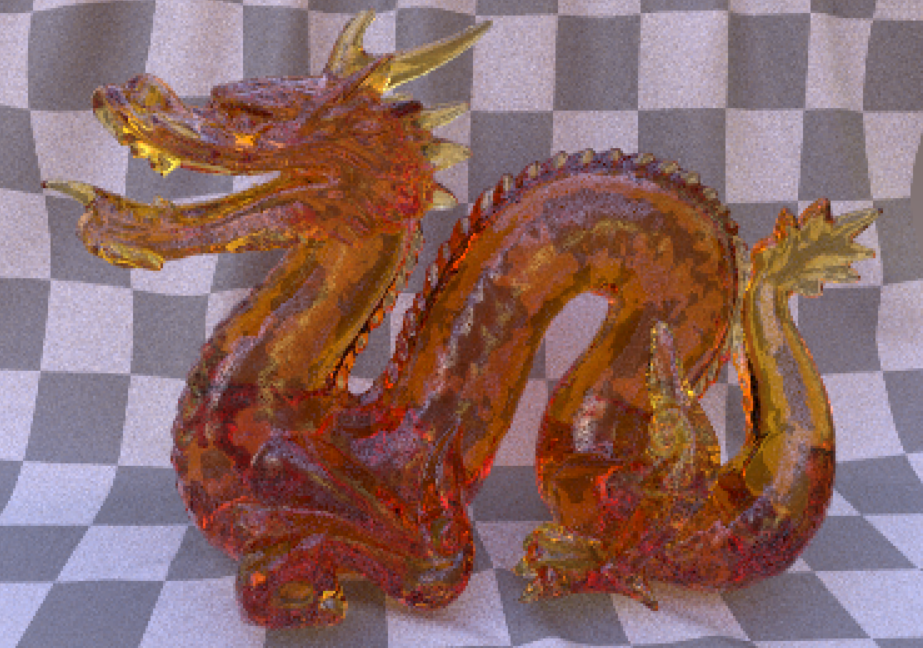
Path-traced render by the Enterprise PBR Sample Renderer, using IBL "Footprint Court" by HDR Labs.
Ray tracers and path tracers must still test thicknessFactor > 0.0 to determine if the material is in thin-walled mode or thick. Beyond that, they are free to disregard the thickness approximation, and trace the true thickness per ray.
Material Variant: Surface Color
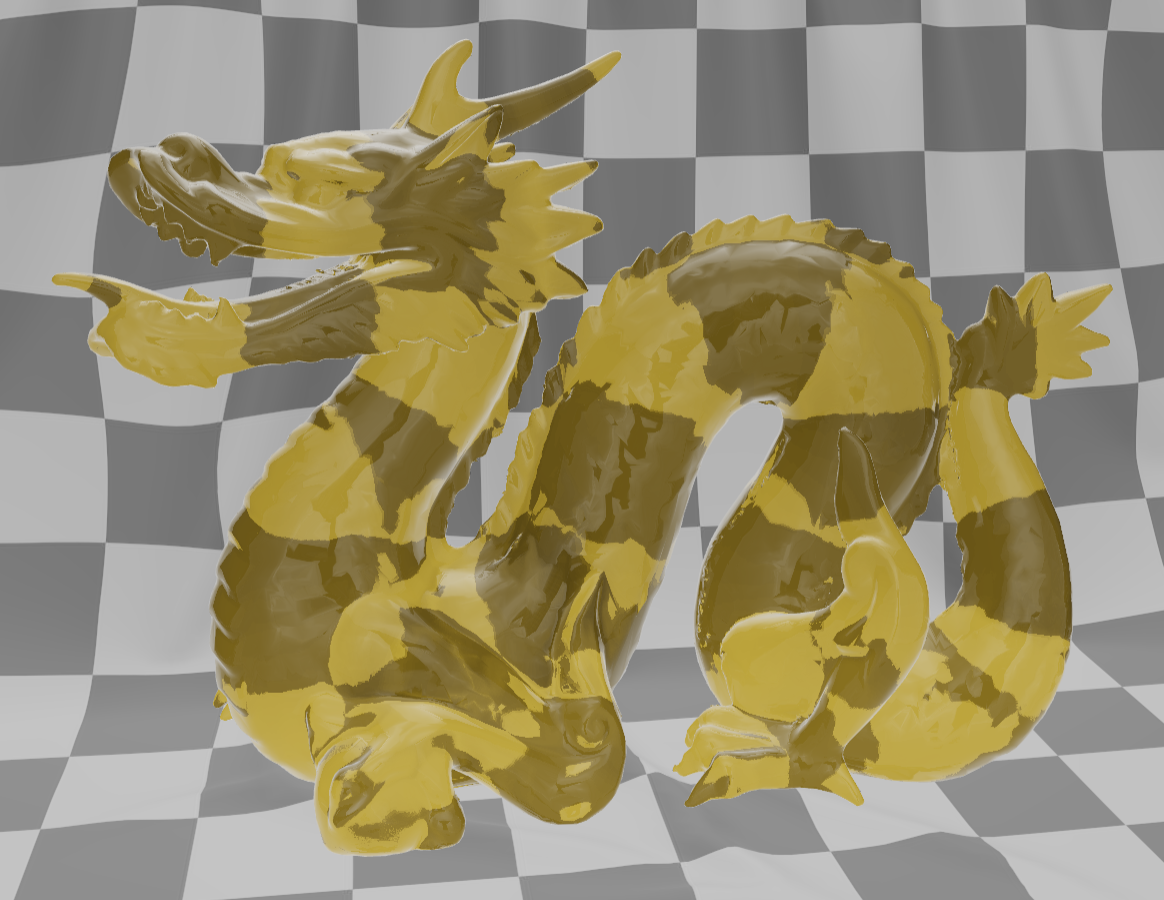
This model features a second material variant (via KHR_materials_variants), called "Surface Color." This variant specifies the same yellow color, but specifies it as a baseColor on the surface of a thick volume, with no attenuation inside the volume. This means the yellow color will be constant across the surface of the dragon, and not darken with thickness. The thicknessFactor and thicknessTexture are still supplied, so this variant offers the same refraction of the background grid as the other material.
Common Problems
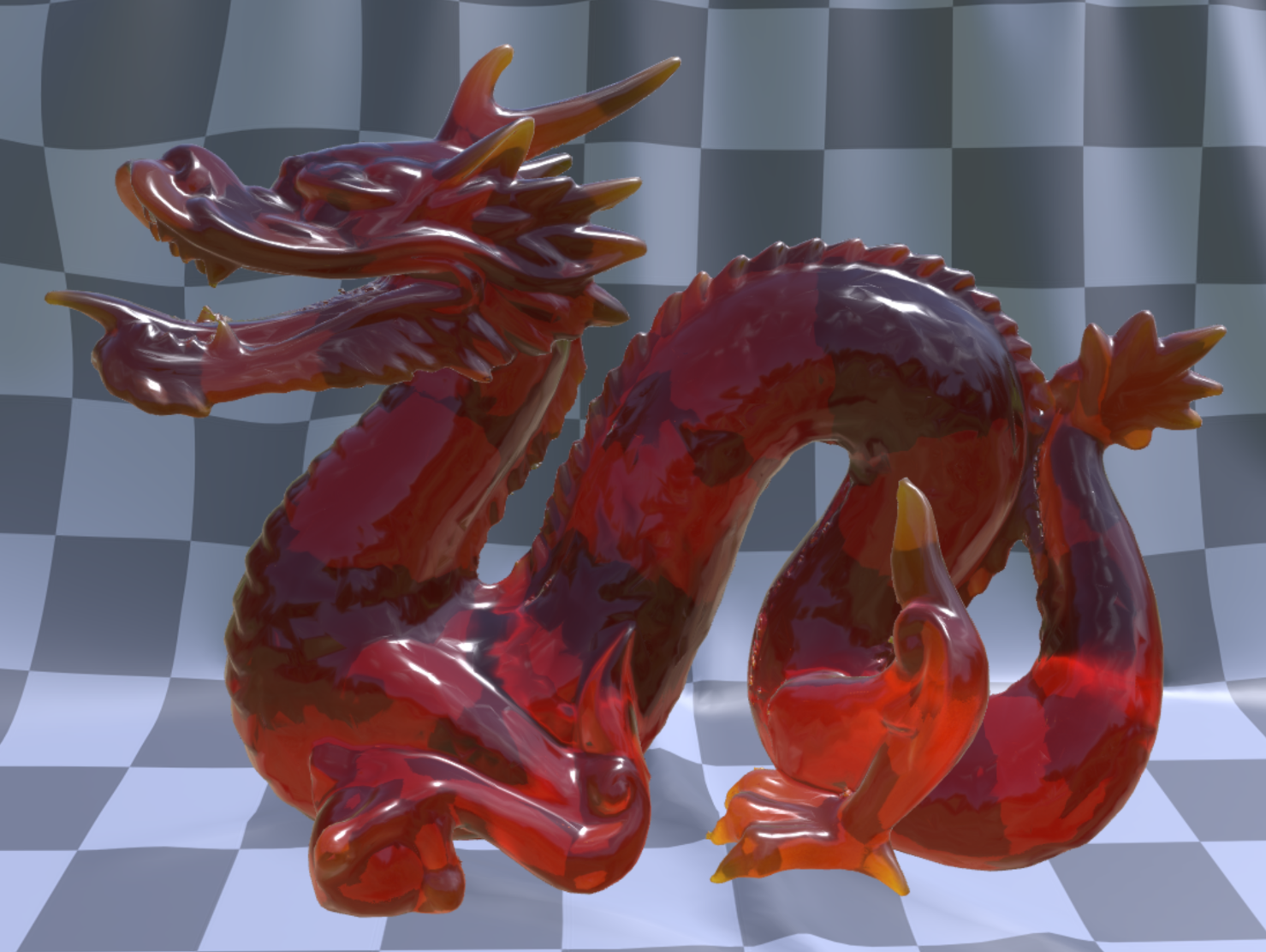
If the dragon appears a deep red color, it may indicate that node scaling has not been properly accounted for. The thicknessFactor is specified in raw mesh vertex space, so must be adjusted for glTF nodes that have scaling applied. The attenuationDistance is a material property, specified in world space.
See the "Node Scale" row of the Attenuation Test Model for an example of this effect using uniform thickness values.
License Information
The two meshes in this model (the dragon, and the cloth backdrop) are from different sources and have different licenses applied.
Dragon
The dragon model based on the one from Morgan McGuire's Computer Graphics Archive.
Original dragon mesh data based on a Stanford Scan
© 1996 Stanford University.
Cloth Backdrop

To the extent possible under law, Adobe has waived all copyright and related or neighboring rights to this asset [the cloth backdrop].